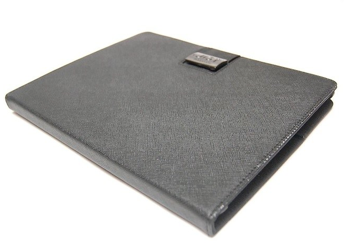 The whole design and style of the Folio 360 II for iPad 2 is minimal, skinny, slim, light but at the same time it’s all very functional which you’ll find out shortly. I find the lack of colour options a little disappointing as just one colour is offered being a mildly textured black. The case is opened and closed by using a magnetic strap which performs it’s task perfectly fine and the case really stays shut due to reasonably strong magnets.
The whole design and style of the Folio 360 II for iPad 2 is minimal, skinny, slim, light but at the same time it’s all very functional which you’ll find out shortly. I find the lack of colour options a little disappointing as just one colour is offered being a mildly textured black. The case is opened and closed by using a magnetic strap which performs it’s task perfectly fine and the case really stays shut due to reasonably strong magnets.
All buttons and ports are made easily accessible as the iPad is clipped into a shell which doesn’t cover any of the sides. The shell has a scratch free material coating plus the screen presses up against a foam material so your iPad also has bonus protection from the inside. I found that actually using my iPad within this case to be perfectly fine and the fact it doesn’t cover the bezel in anyway is even better. The exterior material is very light on the hands too but
 One of the neatest features of this case is it’s 360 degree stand. The stand is built into the shell which can turned a full 360 allowing you to have your iPad in either landscape or portrait viewing. I found this to be very useful but the iPad could be sturdier within, you can’t really interact with your iPads screen as it will most likely lose it’s balance. However it does incorporate a typing position which worked far better!
One of the neatest features of this case is it’s 360 degree stand. The stand is built into the shell which can turned a full 360 allowing you to have your iPad in either landscape or portrait viewing. I found this to be very useful but the iPad could be sturdier within, you can’t really interact with your iPads screen as it will most likely lose it’s balance. However it does incorporate a typing position which worked far better!
The Joy Factory Folio 360 II supports the magnetic sleep and wake feature and it executes that feature well. When carrying your iPad in the case it won’t randomly go from sleep to wake as the case which can be the scenario with other cases equipped with this feature.
 Protection is good for a folio style case. The front and rear of the iPad is covered preventing scratches ect. But mild drops shouldn’t be much of a task for this case either due to it’s thickish, rugged padding and solid build.
Protection is good for a folio style case. The front and rear of the iPad is covered preventing scratches ect. But mild drops shouldn’t be much of a task for this case either due to it’s thickish, rugged padding and solid build.
Overall The Joy Factory Folio 360 II for iPad 2 is a great folio case if you look at it from a design and build point of view solely. But the case has a few faults such as the not so sturdy stand but this won’t too much of an issue if you don’t plan on interacting with your iPad during this process.


