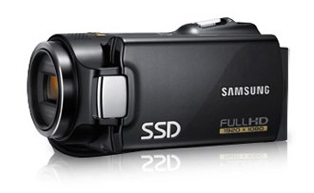 Samsung HMX H200 HD Camcorder isn’t alone. The H203 and H204 are also in the series, the difference is only the H203 and H204 come with built in SSD memory whereas the H200 uses an SD card. Other than that the cameras are all identical.
Samsung HMX H200 HD Camcorder isn’t alone. The H203 and H204 are also in the series, the difference is only the H203 and H204 come with built in SSD memory whereas the H200 uses an SD card. Other than that the cameras are all identical.
The HMX H200 is an all black design. The left hand rear side of the camera which sits the touch screen has a glossy finish and on the opposing side a camera strap exists. The rest of the camera is matte black including the buttons. On the back the battery rests which is pretty much universal on camcorders and on the front the lens is placed which is also very universal. Up top we have our controls, these are all easy enough to get the hang of. One button is called mode which allows you to switch to camera mode to shoot video and go to preview mode to watch your shot videos. The zoom trigger is positioned in front of the mode button and next to that on the right holds a button to take still photos. Next to the battery there is a big button with a red circle in it, yes you all guessed it, thats to record.
 First things first the 2.7 inch LCD touch screen. The screen flips 180 degrees and feels very sturdy when doing so. The touch screen allows you to access the menu to adjust settings and gives you the option to play videos recorded and view photos. I found the touch screen quite accurate but the touch screen is designed for a stylus meaning its a resistive touchscreen. This really shouldn’t be the case and I have to say Samsung need to step it up and put a capacitive touch screen in products which require you to use your fingers. If this was so you could scroll through menus and videos by simply swiping your finger on the screen and be able to do various other gestures. Right now it works but it could be a whole lot better.
First things first the 2.7 inch LCD touch screen. The screen flips 180 degrees and feels very sturdy when doing so. The touch screen allows you to access the menu to adjust settings and gives you the option to play videos recorded and view photos. I found the touch screen quite accurate but the touch screen is designed for a stylus meaning its a resistive touchscreen. This really shouldn’t be the case and I have to say Samsung need to step it up and put a capacitive touch screen in products which require you to use your fingers. If this was so you could scroll through menus and videos by simply swiping your finger on the screen and be able to do various other gestures. Right now it works but it could be a whole lot better.
One of the features that I was very excited about on this camera is ‘touch to focus’ this allows me to touch the screen of the subject i’d like to focus on and it works beautifully. Next to the touch screen sits a slow panning zoom and a record button. And from where the screen is when the cameras off and it’s tucked in we see a whole range of buttons. The first button is the power button which I really dislike being inside the camera, it should sit on the outside for easy access. The next button is a button that I found very useful which just turns off all the info on the screen, which comes in super handy for playing back video. The next button is a stabilisation button and below that a button to switch to outdoors mode and next to that a ‘smart auto’ button meaning it does what it thinks looks best to your video.
 Photo quality is very disappointing and seems to blur quite a lot but video quality is quite the opposite. Video is shot is 1920x1080 which is full HD and this camcorder sports a 20x optical zoom with a Schneider Kreuznach lens plus we also have 4.7 mega pixels to play around with but mega pixels aren't so important with video. What is important and I mean very very important is the BSI CMOS sensor this makes video looks stunning. Video quality was sharp, colors were rich and saturated nicely, contrast was a little to much in some environments but it’s relatively easy to correct this in the settings. The blacks are deep and when zooming in very closely on something the focusing is extraordinary. The stabilisation also works when fully zoomed in using all the 20x optical zoom, it’s like i’m right next to the subject i’m filming. This camcorder has a macro feature which keeps it in that mode constantly, this is very useful for those who like to get up close with everything they film. The microphone is really good but when you are zooming the lens is heard back when you watch the footage.
Photo quality is very disappointing and seems to blur quite a lot but video quality is quite the opposite. Video is shot is 1920x1080 which is full HD and this camcorder sports a 20x optical zoom with a Schneider Kreuznach lens plus we also have 4.7 mega pixels to play around with but mega pixels aren't so important with video. What is important and I mean very very important is the BSI CMOS sensor this makes video looks stunning. Video quality was sharp, colors were rich and saturated nicely, contrast was a little to much in some environments but it’s relatively easy to correct this in the settings. The blacks are deep and when zooming in very closely on something the focusing is extraordinary. The stabilisation also works when fully zoomed in using all the 20x optical zoom, it’s like i’m right next to the subject i’m filming. This camcorder has a macro feature which keeps it in that mode constantly, this is very useful for those who like to get up close with everything they film. The microphone is really good but when you are zooming the lens is heard back when you watch the footage.
The Samsung HMX H200 does create very large files when shooting in HD which is a word of warning if your low on hard drive space or need to get a bigger SD card. I found the camera to get me around 30 minutes of recording time on a 4GB SD card. Of course all this is pointless unless I can edit the footage. I use iMovie on the Mac to edit my videos with. It worked and talked with the camcorder just fine, the two got on in harmony. The footage also came down in size once iMovie had it which I found interesting? The quality is just amazing when played back on the my iMac display in full screen.
 Battery life for me was around an hour to one hour and a half. This is really good compared to my previous camcorders especially when you see how big the battery actually is in size. To fully charge from a completely stone drained battery it takes around 2 hours. Charging can either be done using a wall outlet or via USB. Playing back footage or just seeing your camera through your TV screen is all possible either using composite or component or HDMI which is sold separately but the other two cables are included within the box. Playing back through a TV doesn’t represent the cameras quality at all well. It looks blurry and very pixelated where as once the footage is actually imported it looks sharp and crisp. Maybe it just plays back the same resolution as the screen on the camcorder.
Battery life for me was around an hour to one hour and a half. This is really good compared to my previous camcorders especially when you see how big the battery actually is in size. To fully charge from a completely stone drained battery it takes around 2 hours. Charging can either be done using a wall outlet or via USB. Playing back footage or just seeing your camera through your TV screen is all possible either using composite or component or HDMI which is sold separately but the other two cables are included within the box. Playing back through a TV doesn’t represent the cameras quality at all well. It looks blurry and very pixelated where as once the footage is actually imported it looks sharp and crisp. Maybe it just plays back the same resolution as the screen on the camcorder.
Overall the Samsung HMX H200 is very small and compact making it very easy to go around with. It has fantastic video quality and not so fantastic photo quality. The zoom is superb and the stabilisation is equally as good. The touch screen should be capacitive but the functionality with buttons is all solid excluding the power button which should have been placed on the exterior of the camera. Battery life is long too. This is an excellent camera for serious YouTubers all the way down to home videos. Basically what you shoot is going to look good with little effort.



