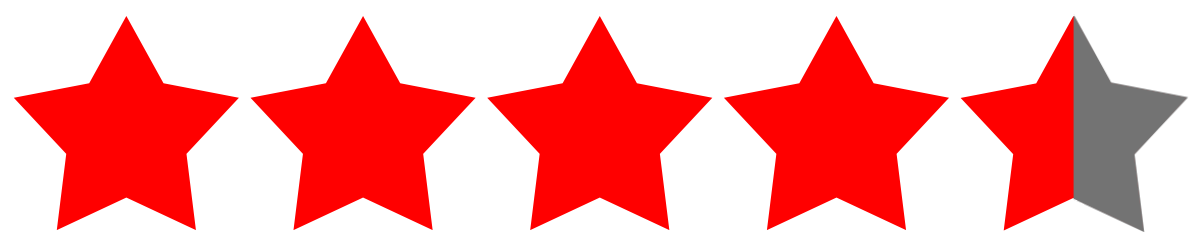Targus DOCK570 Quad 4K QV4K Docking Station Review
A dilemma is often thrown up when wanting to add more than one external display to a setup, one which is particularly pressing for those working from home seeking greater screen real estate. Some computer systems only allow for one external monitor: the world’s best selling laptop the MacBook Air for instance. So you may be thinking ‘do I have to upgrade to a MacBook Pro to gain multi-external monitor support?’ or ‘can the MacBook Air only have one additional external monitor?’ Yet such questions and decisions might just be obliterated by this nifty Targus DOCK570 Quad 4K universal docking station, supporting up to four external displays in up to 4K resolution from your current device.
Design
The Targus DOCK570 presents a sleek design that seamlessly integrates into a variety of workspaces. Its fairly compact footprint is ideal for both home and office setups, fitting neatly on any desktop without taking up excessive space at 8.8 x 20.7 x 4.3cm. You could also choose to be more discreet with a permanent mounting placement under your desk, as the dimensions make this easily achievable, or even utilise the VESA bracket mounting provision for behind the display configuration. Ours sits on top of an oak surface and the rubber grip underside keeps it firmly anchored down; however, we’re not so keen on the rubberised top which attracts all manner of debris and isn’t all that easy to clean due to it being static. The matte main body finish adds a touch of elegance, complementing modern Mac setups. Cable management is well-considered too, with the bulk of display cables and I/O feeding from the rear and handily audio/1x USB on the sides.


Functionality
This thing is crammed with ports and upon first glance you might spot that there’s 8 total video ports, 4x HDMI 2.0 and 4x DisplayPort 1.2. Any, up to four of your choosing, can be utilised at once. This sort of comprehensive approach is greatly impressive and allows massive flexibility. So well endowed it opens itself up to being used on the move at differing locations in varying setups with relative ease. With 100W USB power delivery on PD 2.0, this docking station can efficiently power laptops and larger devices as well.
In addition to the video ports, the DOCK570 features 4x USB 3.0 ports, 2x USB-C 3.1 Thunderbolt™ 3 compatible ports (one uses video out from your device), audio in/out on left side and Gigabit Ethernet are all featured. Such a comprehensive array of ports lends the DOCK570 great credibility for living in studio and office environments, as it offers seamless connectivity to a wide range of peripherals, and with our setup we have ports to spare. Something we did find strange is how comprehensively stuffed full of inputs and outputs the Targus DOCK570 is, yet it lacks the one thing we use more than anything else when taking photos: an SD card slot. Having this neatly featured on the front would have been perfection. Really this is our only gripe with the product.



Usability & Performance
Setting up the dock requires a free download of DisplayLink, a light piece of software which installs quickly. Once installed on your system, a Mac in our case (dock is compatible with Windows PCs, Macs, Chromebooks & Android Devices), you can begin to hook up displays and configure up to four through the familiar Mac system settings as per usual. The integration is seamless, with native functionality for arrangement and colour profile adjustability. Targus has provided a solution that offers extensive screen freedom, enabling up to four external 4K screens (3840 x 2160 at 60 Hz) via either HDMI or DisplayPort alongside the Mac's own display, totalling five, which is incredible! Our main focus has been with Apple Silicon powered Macs like the iMac and MacBook Air, which typically support only one external display and this product flexes a productivity upgrade hack on them, whilst also negating any need for a laptop upgrade.
Moreover, the Targus dock maintains consistent performance levels even during intensive tasks like batch rending/exporting our RAW photo edits into TIFF format, whilst preserving the familiar visual MacOS smoothness with animations, window movements and scrolling/gestures. Video playback is steady and gaming has no discernible lag. To be quite honest, it’s easy to forget that the Targus docking station is driving extra displays that wouldn't otherwise be possible without it. Not to neglect mentioning the essential feature of harmonious awakening of all connected displays from sleep mode!
It is important to take note, however, that this setup isn't an exact 1-to-1 comparison with native multi-monitor configurations. Adopting this approach introduces compression, resulting in what is technically a slight lower overall quality and colour accuracy. This discrepancy should primarily concern tasks like colour grading, while it remains inconspicuous for the vast quantity of other computing activities we undertake.
Overall though, the fact is that the Targus DOCK570 Docking Station significantly enhances setups in terms of useful utility; and it does all just work. We’ve been very happy with data performance on our Mac systems, as all the USB connections support data transfer at up to 5Gbps, delivering relatively zippy transfer speeds. Additionally, Thunderbolt which we can take advantage of, offers the fastest mode of data transport, reaching speeds of up to 40Gbps.
Verdict
The Targus DOCK570 Docking Station is the essence of usefulness and stands out as a versatile and reliable docking solution, especially for users with Apple Silicon Macs. Its thoughtful design, comprehensive port selection, and excellent display performance over DisplayPort and HDMI make it a valuable addition to building a workspace. Whether you're a creative professional needing multiple displays or a business user seeking streamlined connectivity, this Targus docking station delivers on all fronts. It earns high marks for its functionality, performance, and seamless integration. The only thing we would like added would be an SD card slot.