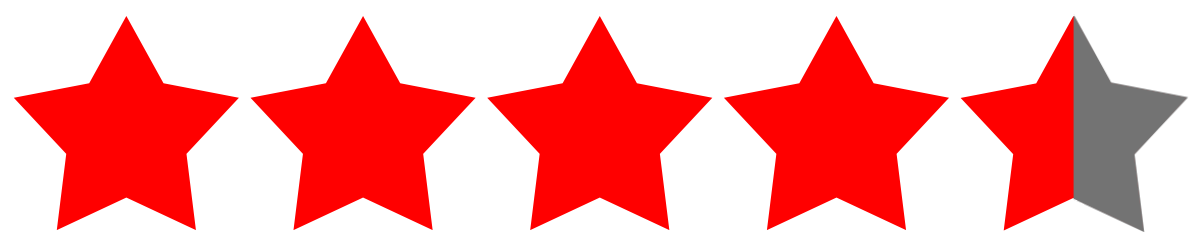Nintendo Switch 2 Review
To follow Nintendo’s bold comeback with the original Switch is quite a hard task, and in many ways, the Switch 2 builds on that and doesn’t demolish the original concept to do something totally new. A bit like the Game Boy Colour to the original Game Boy. There is massive emphasis this time on performance upgrades, with HDR support, up to 4K and 120fps output to TVs, and 1080p 60fps in handheld mode. Quirks and new charm have been attempted with the Joy-Con 2 having mouse functionally and HD Rumble 2.
Yet Nintendo has appeared to sidestep graphical one-upmanship for years, instead honing in on how we play rather than how it looks. So, in some ways, this is actually a bit of a weird offering from the company, that could be playing it so safe that they accidentally end up doing what Xbox and PlayStation have been managing for decades to Nintendo’s detriment, or does the Nintendo Switch 2 lay a solid foundation with lighter quirks that track to bigger successes? And most importantly, is it fun?
Design
Nintendo has unashamedly enlarged the original Switch design, giving the plastic exterior a grippier, orange peel-like micro-texture. But the core idea of this being a hybrid console feels even more enthused this time. It feels better in the hand, more shapely in your palms, but above all, the larger Joy-Con 2 controllers are an enhancement that push this new design further into true comfort. With better buttons and improved joysticks, they reflect a refinement across the board. But it seems odd to only offer them in black with red and blue accents this time around, it differentiates from the Switch 1 but isn’t as fun looking.
There’s not much new to learn coming from the original Nintendo system: the placement of the game cartridge slot is unchanged, the power button remains the same, and the volume controls, now with a more satisfying click, are in the same position. You can still charge it via USB-C, but from the the top or bottom now, and a headphone jack remains on top. Major improvements include the stand, now made of metal and supporting the full width of the console. It’s stable, allowing the Switch 2 to be propped up on a table or, as we discovered, even balanced on a pile of clothes without tipping over. Beneath the stand is the new microSD Express card slot, but annoyingly the Switch 2 isn’t compatible with the standard microSD cards used in the first console. That said, with 256GB of built-in storage and our plan to stick with physical games, we doubt we’ll need to expand storage any time soon.
One concern is whether children, especially those under 10, can really enjoy this system considering how large it is? Will their arms and hands feel fatigued after an hour or so of use? The PSP was considered a behemoth at launch, but it looks like a micro console next to the Switch 2. Looking ahead, we think it’s likely that Nintendo will release a smaller version, perhaps a Switch 2 Micro or Lite version, as a more affordable option better suited to smaller hands. As for an OLED model, we initially thought we’d be craving one, but in truth, we’d probably pass, which we’ll expand on below.
The dock follows a curvier trend on the Switch 2 and looks neat. Something we don’t like about this new dock is the removal of the hinged rear door cover that gains access to cable connections like HDMI and power. Instead, the door unclips and is a pain to get on and off when you can’t see the back of it due to how and where it’s placed. A Nintendo branded HDMI cable is supplied in the box that is capable of HDR output and a USB-C ended plug is also included for power.






Joy-Con 2 Controllers are nicer, and your old ones still work.
They’re larger, to match that bigger display, and the novelty this time is that they magnetically attach to the Switch 2 rather than sliding on as with the Switch 1. It’s a better connectivity method in every way — they feel firmer when attached, easier to align, and deeply satisfying to snap into place. Even the release mechanism has improved, with the buttons on the back of the Joy-Con 2s now pressing a rod that actively pushes the controllers away from the console for quick removal.
Once again, Nintendo includes a grip to combine the two Joy-Con 2s into a single controller-like unit. Thanks to the slightly larger scale of each controller, the grip setup feels less cramped than the one that came with the original Switch. Still, many players will favour the Joy-Con-in-each-hand style, which continues to offer a uniquely relaxed, sofa-friendly way to play — especially well-suited to titles like Animal Crossing and Pikmin. We have not yet sampled the new Pro Controller, but if it’s an improvement over the first one we’ll be more than happy because that one still operates like its very positive feeling new self.
We’re happy to report that all of our original Nintendo Switch controllers still work with the Switch 2, including the Pro Controller and Joy-Con from the first model. Even our third-party NYXI fleet of controllers connected effortlessly, with a quick USB-C handshake followed by stable wireless performance. However, one annoyance we can’t overlook: none of these older controllers can wake the console from sleep. It’s a small friction point, but it nudges us closer to upgrading everything just to restore that basic convenience.






Physical Games or a Key Card, what’s the difference?
While both come in a box, only physical game cartridges contain the actual game data, letting you play directly from the card without downloading the full title. We still believe this is the best option. Key cards, by contrast, are simply download codes in disguise. You’ll need to redeem them online, which ties the game to your Nintendo account and requires full installation. Both formats can be borrowed, sold, or shared with others, but there's a caveat: with Nintendo having shut down older eShops and servers, it’s unclear how long key card downloads will remain accessible in the long term. That uncertainty makes physical cartridges feel like the safer bet for preservation-minded players, and also there’s something about direct download eShop games and now Key Card ones that seem a bit soulless and, if the first Switch is anything to go by, more expensive.
User Interface
Transferring from a Switch 1 to the Switch 2 is surprisingly effortless. During setup, you're prompted to bring across different data types including user profiles, game save data, screenshots, videos, eShop account info, and even play activity. It’s a clean and intuitive process handled over local wireless or a wired connection. Importantly, your original save files remain untouched on your first device — nothing is deleted — so you can safely continue using both consoles if you want.
The home screen setup, menu navigation, and game launcher are all pretty much unchanged from the original Switch. That’s no bad thing; it was already intuitive, but there have been some refinements. Iconography is sharper, and the lower menu dock now includes the new additions like GameChat and virtual GameCards. The most notable update are groups, which bring a method of keeping titles organised into bundles, and there’s also an interesting visual update that appears when you hover over game icons or navigate menus, where a glowing multicoloured ring pulses around your selection, echoing the look of Apple’s latest Siri glow animation. It’s slick and modern, though we’re left wondering why this lucid glow doesn’t carry through into the hardware design itself. One criticism, which we also felt with the Switch 1 OS, is that you can only view the total activity playing duration of your most recently played games. Also, why not link all the captured video and screenshots taken by the Switch to the title it relates?
Battery Life is okay…
Coming from the first Switch iteration we previously reviewed, before Nintendo subtly revised it with a more power-efficient chip design, which leapt well beyond the 3 hours we used to get, the Switch 2 feels like a bit of a reset. Battery life is coming in at just over 3 hours when playing Mario Kart World. We might be able to eke out more by enabling auto-brightness, but it makes the display too dull to enjoy! Still, in a pinch, it could be a way to stretch playtime by an extra 30 minutes or so.
Considering how long we’ve had that original Switch, still with its original battery, we know that our style of playing mostly while docked has always suited its battery; but when needed both models recharge fairly quickly, so it’s never a huge issue. That said, we know some gamers will feel restricted by the shorter runtime, and given that Nintendo has quietly improved things previously, they may choose to wait and see if a more power-optimised revision arrives down the line.
Performance
Nintendo has once again gone with a custom Nvidia Tegra processor—the T239, codenamed “Drake”. It’s reportedly a major leap graphically (about 4x) and compute-wise (about 3x) over the original Switch, but the proof really is in the details.
So far, the only major Nintendo first-party Switch 2 title to launch is Mario Kart World, and it dazzles! Vivid colours benefit from HDR support (it suits Nintendo’s art style), while textures, lighting and overall clarity are noticeably improved over Mario Kart 8 Deluxe. It holds a solid 60fps in handheld mode at 1080p HD, and docked is where options open up. Much like the PS5 and Xbox Series X, you’ll face trade-offs depending on what you value more — high frame rates or resolution. You can output at 1080p with a full 120fps or go for 4K at 60fps. But so far options remain in the system settings and not the game itself, which we feel is better as the other consoles feel overwhelming with the complex choices placed in game.
While iPhone’s with ProMotion make the jump from 60Hz to 120Hz feel instantly obvious, here, playing the Switch 2 on our LG C1 OLED TV, it’s more subtle, possibly because the C1’s superb motion processing and VRR (variable refresh rate) are smoothing out the transitions and blurring the perceived gains. That said, we’ve generally stuck with 4K output wherever possible, and so far it hasn’t missed a beat.
Interestingly, even older first-party titles designed for the original Switch are seeing quiet visual upgrades. The Legend of Zelda: Link’s Awakening now runs sharper and smoother, Super Mario Odyssey appears crisper with improved draw distance and texture filtering, and even the Pikmin 1+2 bundle, despite no official patch, looks unexpectedly better. It suggests the Switch 2 is quietly upping the ante across the board, giving legacy titles a polish through raw hardware power alone. Also to note, every single Switch 1 game we have tried is compatible with the Switch 2. Most of our library is made up of 40+ first-party Nintendo titles, and, to our surprise, even Ring Fit Adventure works, as do those original Joy-Con controllers!
Without even docking the Switch 2, it was immediately obvious that the system has more of a punch graphically from playing in handheld mode. Nintendo pushed the Switch 1 to its limits with masterpieces like The Legend of Zelda: Tears of the Kingdom. But as we’ve said, seeing those higher frame rates and heaps of visual illustrational improvements with older titles and newer ones is exciting in this much larger format. All of which only helps elevate the enjoyment. So, strangely, it is in handheld mode where the visual improvements seem most notable. Its display isn’t OLED, as was offered as an option with its predecessor. Instead, it features a 7.9-inch 1080p LCD. The original Nintendo Switch’s LCD looked rather good at launch, but — comparison being the thief of joy — its display has aged noticeably next to devices we see all the time like modern iPhones and especially that Switch OLED model. However, despite the Switch 2 sticking with LCD, it’s actually a more enjoyable screen to look at than the OLED model Switch, for many reasons. The Switch 2’s display can output up to 120fps (with variable refresh rate support) and going back to the Switch 1 feels laggy by comparison, it’s physically larger, and its pixel density is almost double that of the original, making text pin-sharp and graphical textures and edges exceptionally crisp; added to which using an LCD panel makes the Switch 2 cheaper. Most importantly, the colour gamut has been vastly improved: vibrancy in Mario Kart World holds its own against our LG OLED TV, and the backlighting shows no ghosting or irregularities when displaying blacks, although these aren’t as deep as you would get with the OLED.
Yes, its display is once again a touchscreen, and whilst the original Switch made use of this feature in earlier game titles, after about 2020 no game we played ever incorporated it again. It will be interesting to see if the Switch 2 features titles that make use of the touchscreen when playing in handheld mode, as these functions could be replicated by the new mouse feature when docked. Otherwise, it’s just a function reserved for controlling the Switch operating system.
Fun Factor?
Normally Nintendo systems come with an entirely different flavour or quirky twist when a new generation arrives. But this time they've delivered a direct sequel — a console that shares many familiar ingredients, all significantly improved. The result? Something that is clearly better than the first Switch. Nintendo has succeeded on a technical and ergonomic level, but the Switch 2 doesn’t yet have that bold new spark that defined the magic of the original. It’s more of the same; just faster, sharper and more refined.
That said, we think that spark has the potential to emerge as the game library expands and more titles begin to embrace the Switch 2’s milder unique features — particularly its new mouse-style cursor controls using the Joy-Con 2. By laying a Joy-Con 2 flat on a surface, you can precisely aim or move a cursor on screen, reminiscent of the Wii Remote. In fact, it works perfectly on sofa arms and cushions, making it ideal for casual play — you don’t need a table. You can even control the Home Screen interface using this method, which feels surprisingly slick. While the list of compatible games is still growing, we already know that Metroid Prime 4 is confirmed to utilise this aiming style. We'd love to see Nintendo revisit franchises like Battalion Wars using this facility, or implement it in a future Pikmin title where pointer precision could dramatically enhance gameplay.
Though the Joy-Con 2’s mouse feature really stands out as the most interesting and potentially genre-defining innovation so far, it’s not the only one. HD Rumble 2 also deserves mention. We were impressed by Nintendo’s original take on haptics, but this new iteration feels more refined and expressive. A highlight of the potential was during the Welcome Tour demo, with the maracas sequence, where you could feel individual beads rattling inside. The sensation wasn’t just vague vibration; it conveyed weight, direction, and velocity as you tilted or shook the controller. It’s a subtle but exciting upgrade, and we’re hoping developers take full advantage of it to create more tactile, immersive feedback moments in gameplay.
Also new is GameChat, a native voice and video (camera accessory sold separately) chat system for up to 12 people baked into the OS with its own ‘C’ button on all the new controllers to open the chat menu. This finally eliminates the need for a separate app on your phone. While it’s still in the early days and supported titles are limited, the experience so far is seamless: connect a headset and you’re good to go, no additional setup required. One of the most exciting aspects of GameChat is the ability to share games with friends online through another new feature ‘GameShare’, similar to ‘Download Play’ on the Nintendo DS, to play together with others. You can also use GameShare locally with nearby devices (even the Switch 1!) and the titles which feature these are expansive and mostly Nintendo made, such as Big Brain Academy: Brain vs. Brain, Super Mario Odyssey and Captain Toad: Treasure Tracker.
We originally thought the Switch 2 might feel like a modest bump from the original, but in truth, it’s a major upgrade in terms of performance. These performance upgrades heighten gameplay, giving Nintendo more potential for new creative projects, no doubt, but there’s no obvious flagship “gimmick” this time, like motion controls or dual screens. The original Switch library is arguably Nintendo’s finest, packed not just with iconic best in series entries from its legendary franchises, but also genre-defining third-party hits. If the chaotic, joyful multiplayer madness of Mario Kart World is anything to go by, the Switch 2 could be a stage for even more eclectic, reimagined titles that push gameplay in exciting directions.
Verdict
Right now we’re staring at the Nintendo Switch 2 with its one released major Nintendo first party title being Mario Kart World and it demonstrates that this system is equally captivating whether you’re curled up on the sofa playing on your TV in 4K or commuting playing in handheld. It builds confidently on the winning foundation of the original, enhancing just about everything without disrupting what made the first Switch so beloved. Performance leaps forward with 4K and 120fps support, and visuals are dramatically improved across both new and legacy titles, with handheld play for us being the most dramatic uplift; it’s sharper and more immersive thanks to the upgraded larger 1080P HDR LCD display and better ergonomics.
But those lighter new quirky additions of HD Rumble 2, and the mouse-like precision offered by the Joy-Con 2 controllers, which work flawlessly on cushions and sofas, all hint at new ways to play, and we’re hopeful these features will be embraced by Nintendo and third-party developers. That latter feature, especially, has so much potential to bring fresh gameplay styles to genres that thrive on accuracy, strategy and interaction.